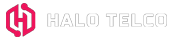- LANGKAH 1/STEP 1
Muat turun dan buka aplikasi HaloGo LifeStyle
Download and launch HaloGo LifeStyle App on your device
- LANGKAH 2/STEP 2
Tekan 'SIGN UP NOW' dan Pilih Daftar Nombor Baru kemudian ikut arahan pada skrin untuk mengaktifkan SIM anda
Tap 'SIGN UP NOW' and choose Register New Number and follow on-screen instructions to activate your SIM
- LANGKAH 3/STEP 3
Log masuk ke akaun anda di aplikasi HaloGo Lifestyle dan anda boleh melakukan tambah nilai serta langganan pelan data secara mudah di Selfcare
Log in to your HaloGo Lifestyle account and you may easily perform top up dan data plan subscription for your new number in Selfcare
- LANGKAH 4/STEP 4
Masukkan kad SIM ke dalam peranti mudah alih anda
Insert the SIM card into your device
- LANGKAH 5/STEP 5
Pastikan anda membuat panggilan pertama, SMS atau tambah nilai untuk aktifkan SIM
Make your first call, SMS or Top Up to activate your SIM
PENGURUSAN AKAUN
Account Management
Menu USSD / USSD Menu
*111# - Menu Utama / Main Menu
*133# - Baki Kredit / Credit Balance
*134# - Baki Data / Data Balance
Tambah Nilai / Top Up
Anda boleh melakukan Tambah nilai menggunakan aplikasi HaloGo Lifestyle atau dari mana-mana aplikasi e-dompet, perbankan atas talian, atau dari kedai menjual tambah nilai. Pastikan anda membuat tambah nilai HaloTelco atau TuneTalk.
You can top up using the HaloGo Lifestyle app or from any e-wallet app, online banking, or from a store selling top-ups. Make sure you top up HaloTelco or TuneTalk.